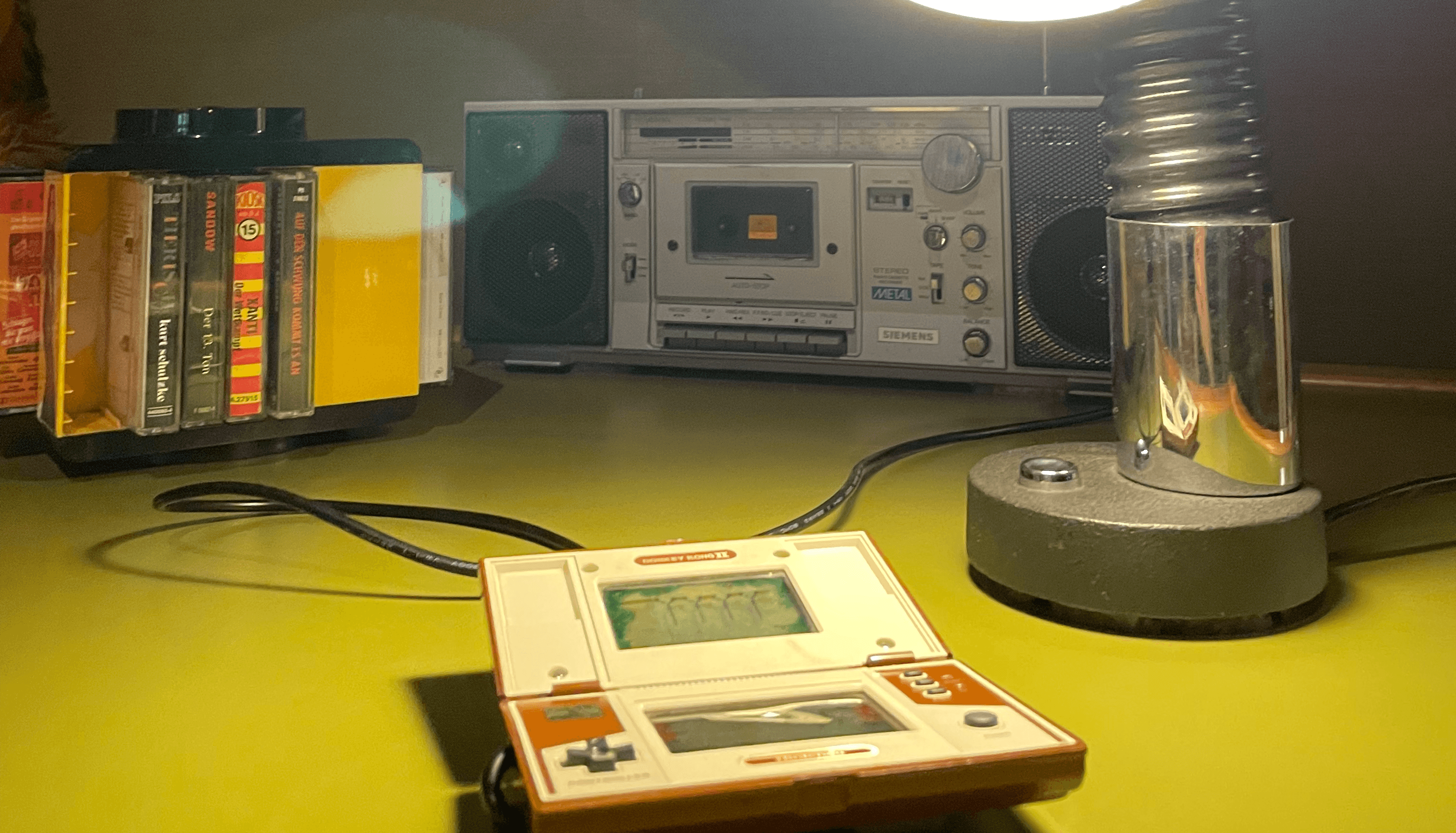Automatic versioning for React Native apps
Don't do it manually.
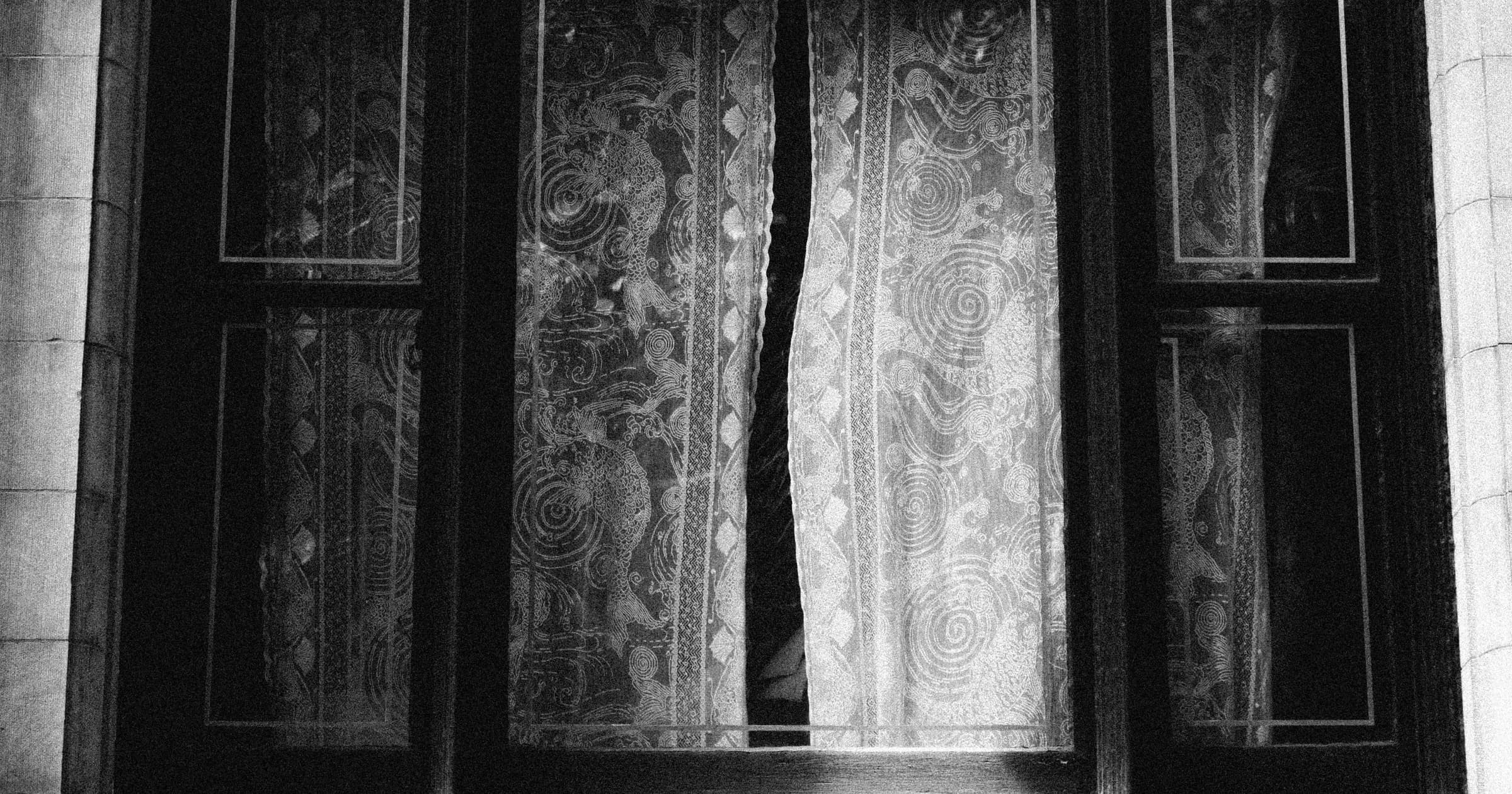
Problem
You need to update your app's version to 1.0.0:
- You open up
android/app/build.gradleto update the version and bump the build number. - You do the same thing for iOS using Xcode because editing build configuration files directly is more error prone.
- You need to keep it all consistent, so you open up
package.jsonand update the version so the reference to the version shown to the user from the JS side is correct.
I feel so productive and happy!
Said no developer ever after going through that.
Solution
The ideal experience is to update only a single version number. Here's what we're going to do:
1. Use npm version [patch|minor|major] to handle the JS package version (see semantic versioning).
The JS version is our source of truth. Therefore, the Android and iOS versions should match whatever the package.json version is set to.
2. Use fastlane to handle the Android and iOS sides.
fastlane is an amazing open source tool focused at automating Android and iOS tasks. It has a wide library of community developed plugins that can help us handle things like, versioning.
3. Combine the above 2 steps into a single npm script.
Steps
We will use a fresh React Native project as a starting point:
Install fastlane if you do not already have it:
Set up a fastlane directory and create an empty fastfile:
We want to be able to run the fastlane command from the root of our React Native project. Therefore we will install our versioning plugins from the root directory:
Say 'yes' if it asks about creating a gemfile.
The first two plugins are for handling the version, version code on android and the third one is for reading a JSON file (our package.json).
Next, we are going to add our fastlane scripts. Copy the following to the fastfile at fastlane/Fastfile.
Next we are going to add the following scripts to our package.json for automatic patch, minor and major version bumps:
The first part of the command will upate the JS package version without making a commit to the git repo. The second part will execute the fastlane bump command, which will automatically bump the android and iOS build numbers and update the version to match the JS side.
PS: I'm maintaining a React Native template with a lot of goodies like the one in the article.