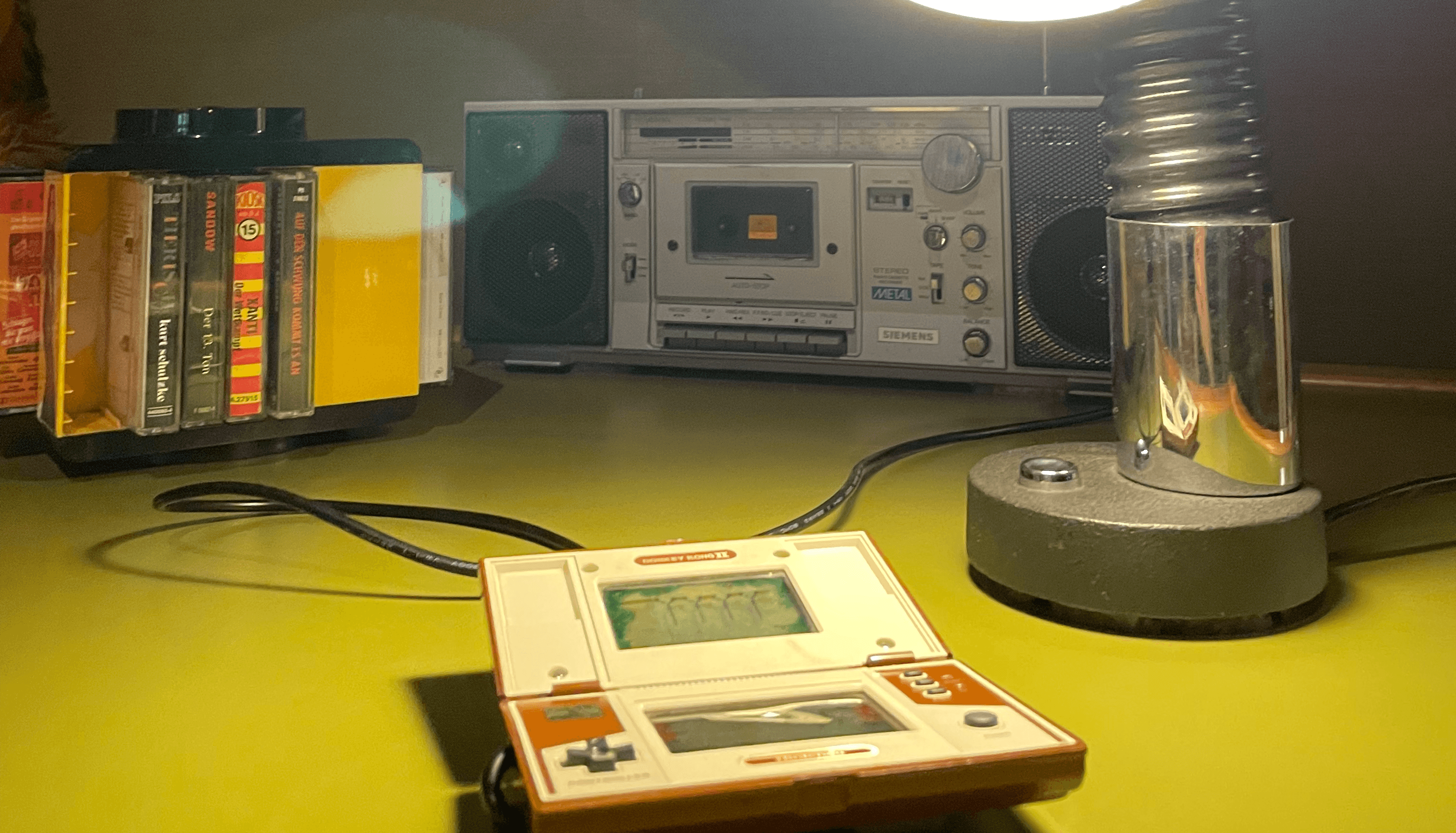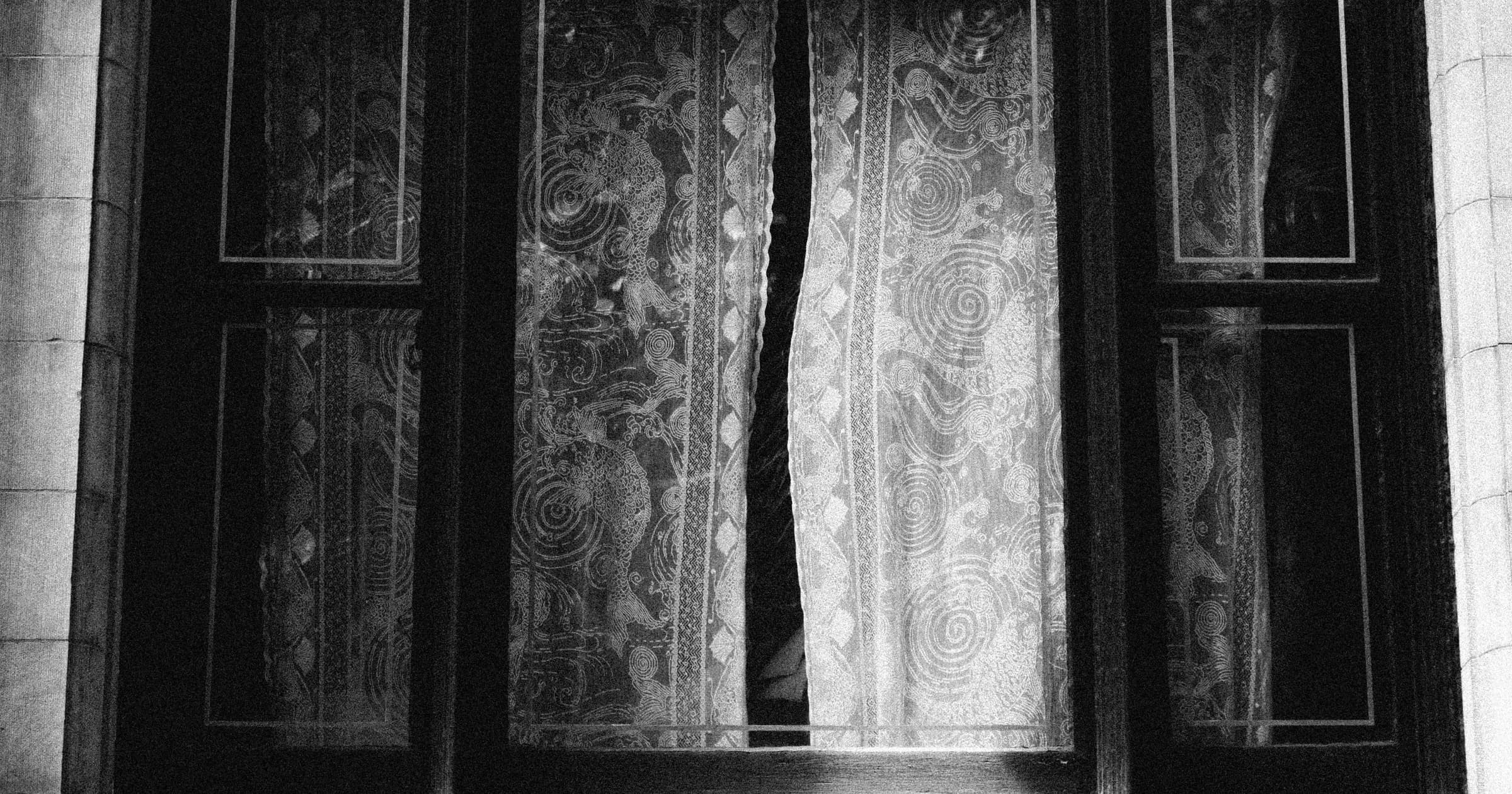`ffmpeg` simple cheatsheet
Personal reference for basic CLI commands.

Geese hanging out in The King's Garden, Copenhagen. I don't think they like me.
Now and then I'll want to upload a video to my pull request to make it easier to review, but the file size is over the limit. I pull up ffmpeg in my terminal to compress it, only to realize I forgot how it works.
I decided to write down some notes on how to use it. Then I thought I should just share them. And here we are. Hope this is useful to somebody besides myself.
`man ffmpeg` but you don't need a PhD
Example
Here's some jellyfish 🪼